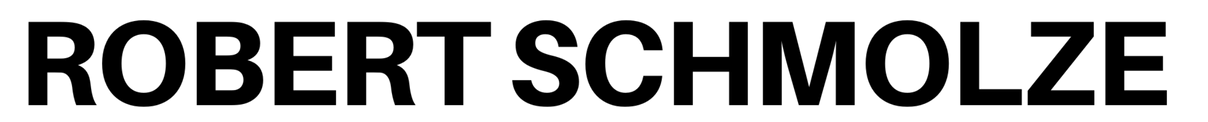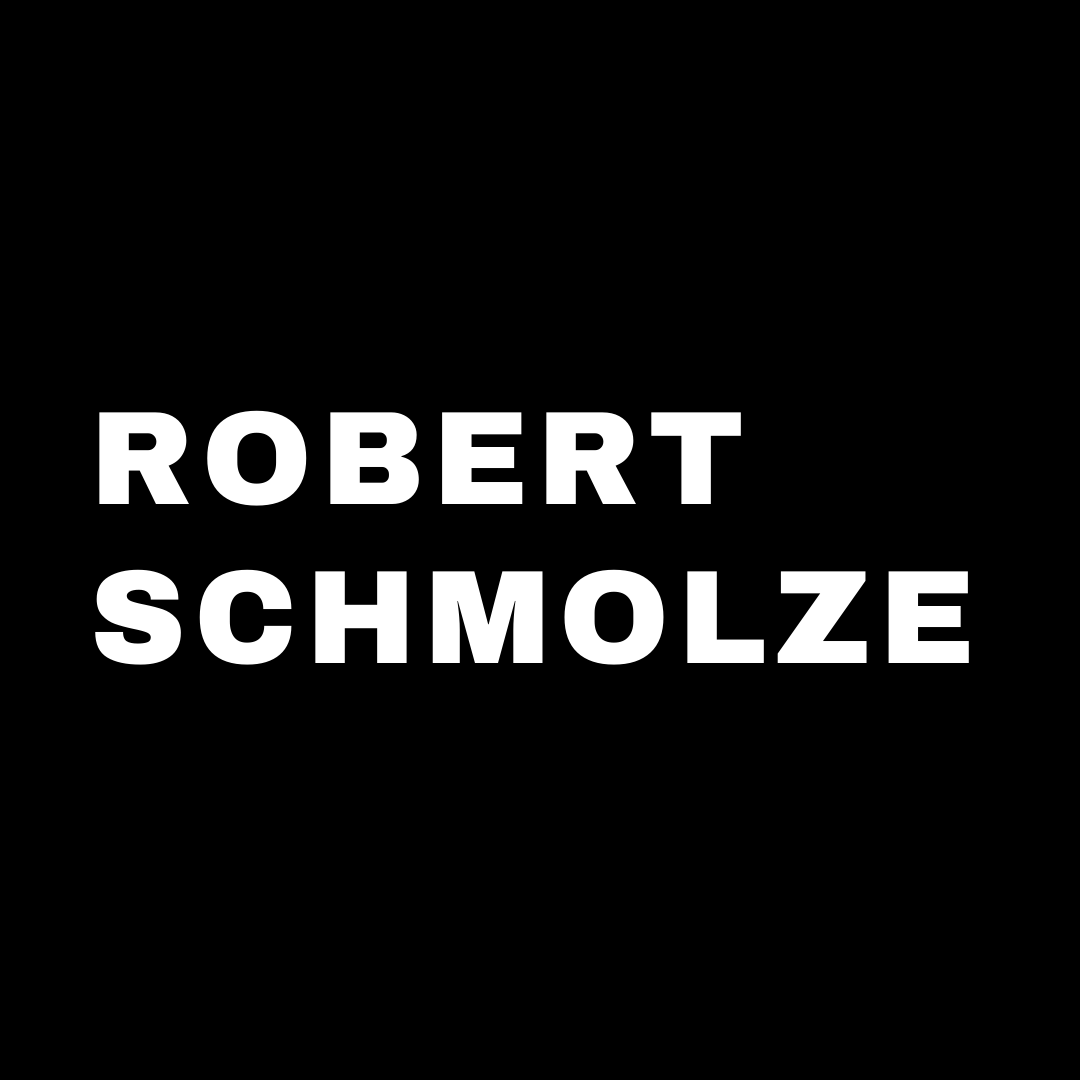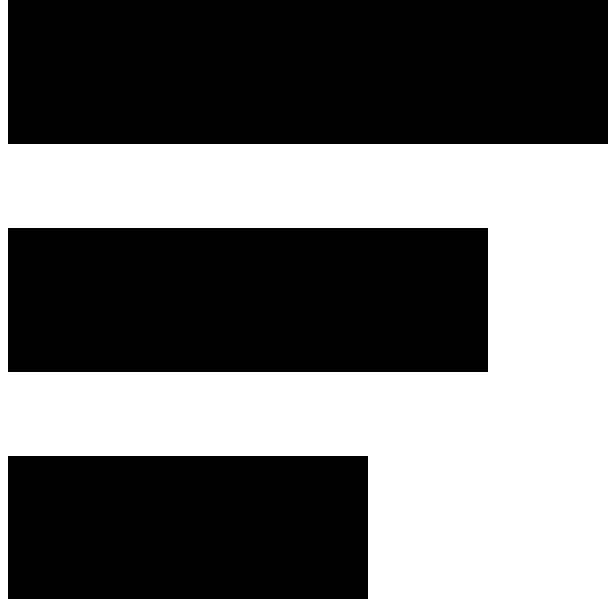Starting a business, organization or creative endeavor is hard to do. Here a list of action steps I have found works best when starting from Scratch.
- Pick a company or Project name.
- Set up a “Personal” gmail account.
ex. [email protected] . You can begin using this email to set up your social media, start purchasing web hosting and separating your company from your personal email. It will be easier for accounting and your records later on, knowing that all of your business communications are in one space.Google has the fastest tools to get your company going, found, and connected; for a one-person operation to 35+, quickly. You can always migrate or add on other tools or providers like Microsoft 360 later. - Set up a Google Sheet
Use this to keep track of all of your important information
a.) Company Information
Company Name, Address, email, phone number, social media accounts.
d.) Email Contact List
e.) Employee, Service & Vendor Provider Lists
f.) Make a Company Calendar – Start with Holidays, important industry dates, and product release dates
g.) Make a Content – Calendar Start with Holidays, important industry dates, and product release dates - Set up a “Personal” Company google+ page
This is different than your google+ Business page, that comes later down in the list. - Get a Business Physical Address or P.O. Box
- Get a Google Voice Phone Number ( or a Business Phone Number)
- Write an About the Company Statement
- Write Staff Bios
- Write a Mission Statement
- Write a Vision Statement
- Write an Elevator Pitch
- Define Your Target Audience and Demographic
- Get a Business Bank Account
- Set up a Square Account
- Set up a Pinterest Account
- Create a Canva.com Account
- Set up a Youtube Account
- Set up a Facebook Account
- Set up a Twitter Account
- Set up a Instagram Account
- Set up a Snapchat
- Set up a LinkedIn Account
- Create a Logo
- Pick Colors
- Pick Font
- Create a Brand Guide
- Create a www.Wordpress.com free website
- Get Web Hosting and Domain name
- Create a Website Home Page with Contact Information
- Create a Terms of Service
- Choose an Email Provider. I suggest Mailchimp for start ups.
- Upload your email list
- Create a Contact Form
- How it Works page
- Create an About page
- Create Contact page
- Upload 10 Products
- Create an Events page
- Create a Services page
- Create a Team page
- Create a Testimonial page
- Create a Yelp account
- Create Stationery
- Create Business Cards
- Create a Pitch Deck Powerpoint for your Customers
- Create a Battle Card for your Sales Team
- Create a Proposal for Bids.
- Create a Customer Survey Google Form
- Create a IFTTT.com account
- Create a Slideshare Account
- Create a Pocket Account
- Take Pictures of You and your staff or workplace
or select stock photography that relates to your business. - Create a Feedly Account
- Create a Buffer.com or Hootsuite.com Account to manage social media listening